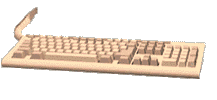 KEYBOARD
KEYBOARD
The Keyboard is a common input device. It is practically attached to every computer system. Its primary purpose is to allow interaction during procession between the operator and the processor. Usually a keyboard is divided into Function keys, Alphanumeric keys and Numeric keypad. A standard keyboard has 84 keys, however, now days there are keyboard having 104 or even more keys.
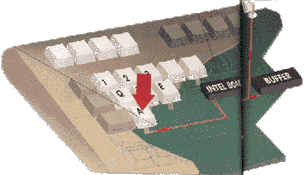 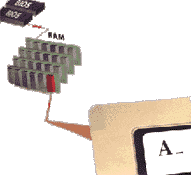 |
1] Pressing a key causes
a change in the amount of current flowing though a circuit associated
specifically with that key.
2] A microprocessor built into the keyboard, such as the intel 8048, constantly
scan circuits leading to the keys. It detects the increase and decrease
in current from the key that has been pressed. By detecting both an increase
and a decrease in current, the processor can tell when a key has been
pressed and when it's been released. Each key has a unique set of
codes, even if, to the users, the keys seem identical. The processor
can, for example, distinguish between the left and the right shift keys.
To distinguish between a real signals and an aberrant current fluctuation,
the scan is repeated hundreds of times each second. Only signals
for two or more scans are acted upon by the processor.
3]Depending on which key's circuits carries a signal to the microprocessor,
the processor generates a number, called a scan code. There are
two scan codes for each key , one for when the keys is depressed and
the other for when it's released. Then the processor sends an interrupt
signal over the keyboard cable to tell the processor that a scan code
is waiting for it. An interrupt tells the processor to drop whatever
alse it is doing and to divert its attention to the service requested
by the interrupt.
4] The BIOS (basic input/output system ) reads the scan code from the
keyboard port and sends a signal to the keyboard it can delete the
scan code from its buffer.
5] Depending on the status indicated by the bytes, the BIOS translates
the approriate scan code into an ASC II code used by the PC, that stands
for a character, or into a special code for a character, or into
a special code for a function key or a cursor movement key. Uppercase
and lowercase characters have different ASC II codes. Applications can
choose to interpret any keystrike to display a character or as command.
The BIOS places the ASC II or special key code into its own memory buffer,
where it is retrieved by the operating system or application software
as soon as any current operation is finished.